neetoTrail: Capture and Save Web Page Trails
neetoTrail is a Chrome extension developed by neeto that allows users to capture and save web page trails as a series of screenshots. This extension is particularly useful for product development, as it enables users to present the progression of web pages during different stages of development.
To begin using neetoTrail, simply install the extension and visit the neetoTrail website. From there, click on the "Add new trail" button, which will add two buttons to all the web pages you open in your browser. These buttons can be used to capture screenshots of the web pages.
Once you have captured all the necessary screenshots, you can upload them to neetoTrail. The extension provides options to name the trail, delete or reorder the images, and save the trail for future reference. This functionality allows users to easily compare existing products in the market or review the workflow of their own product.
neetoTrail is a free extension available in the Browsers category under the Add-ons & Tools subcategory. It offers a convenient way to create trails of assets and visualize the progression of web pages.





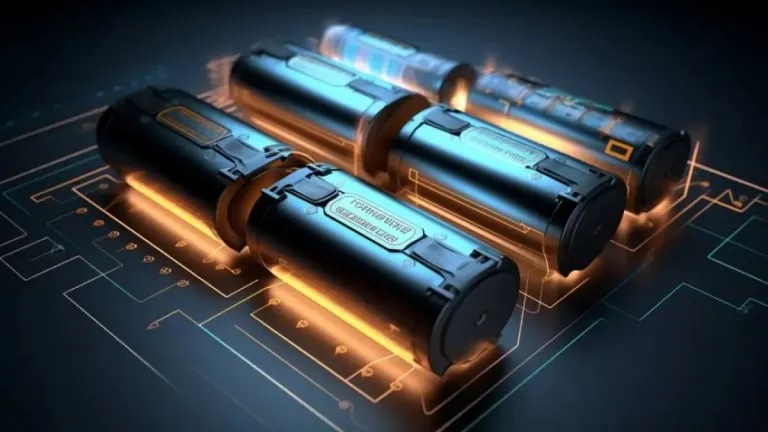



User reviews about neetoTrail
Have you tried neetoTrail? Be the first to leave your opinion!